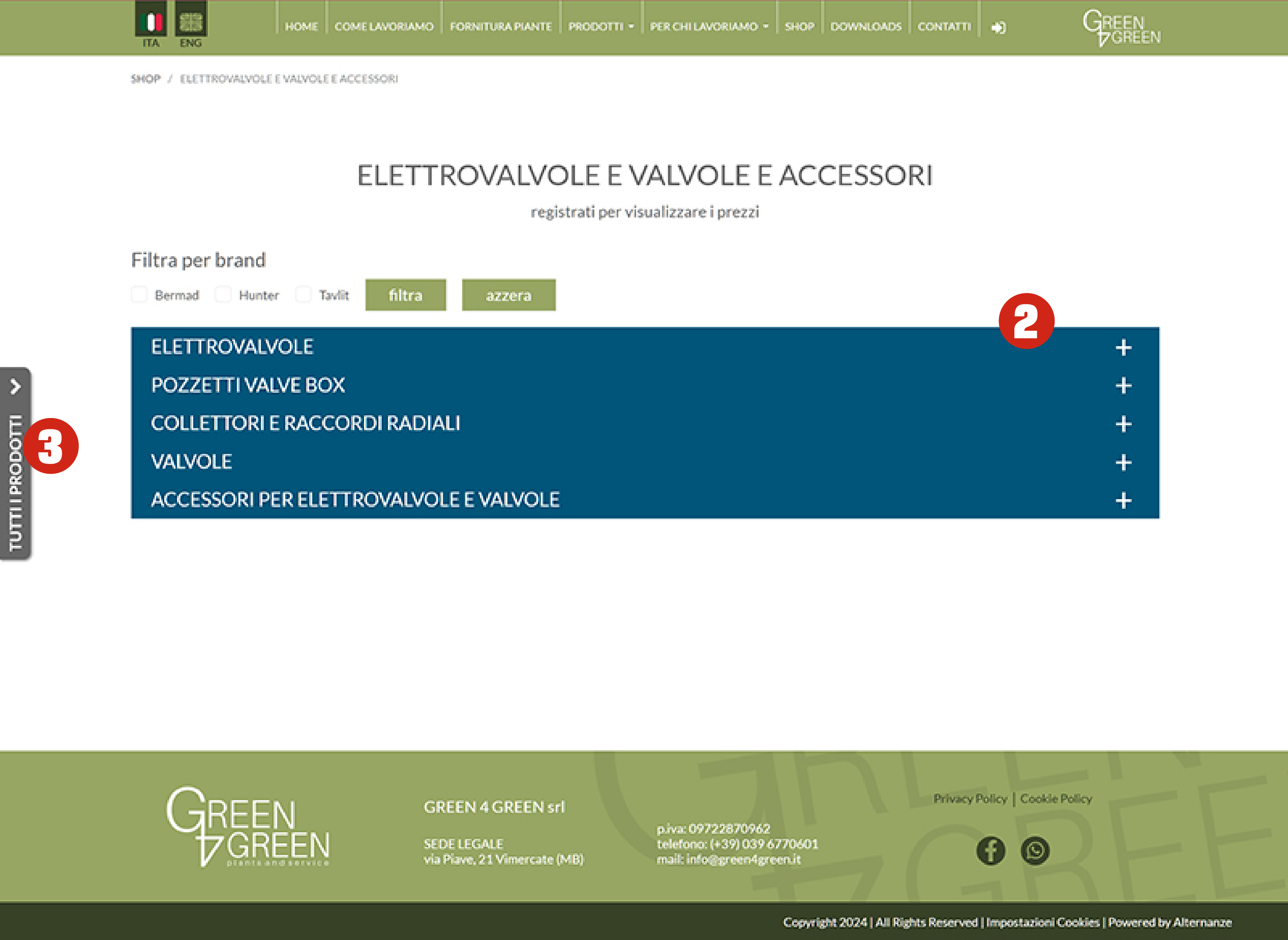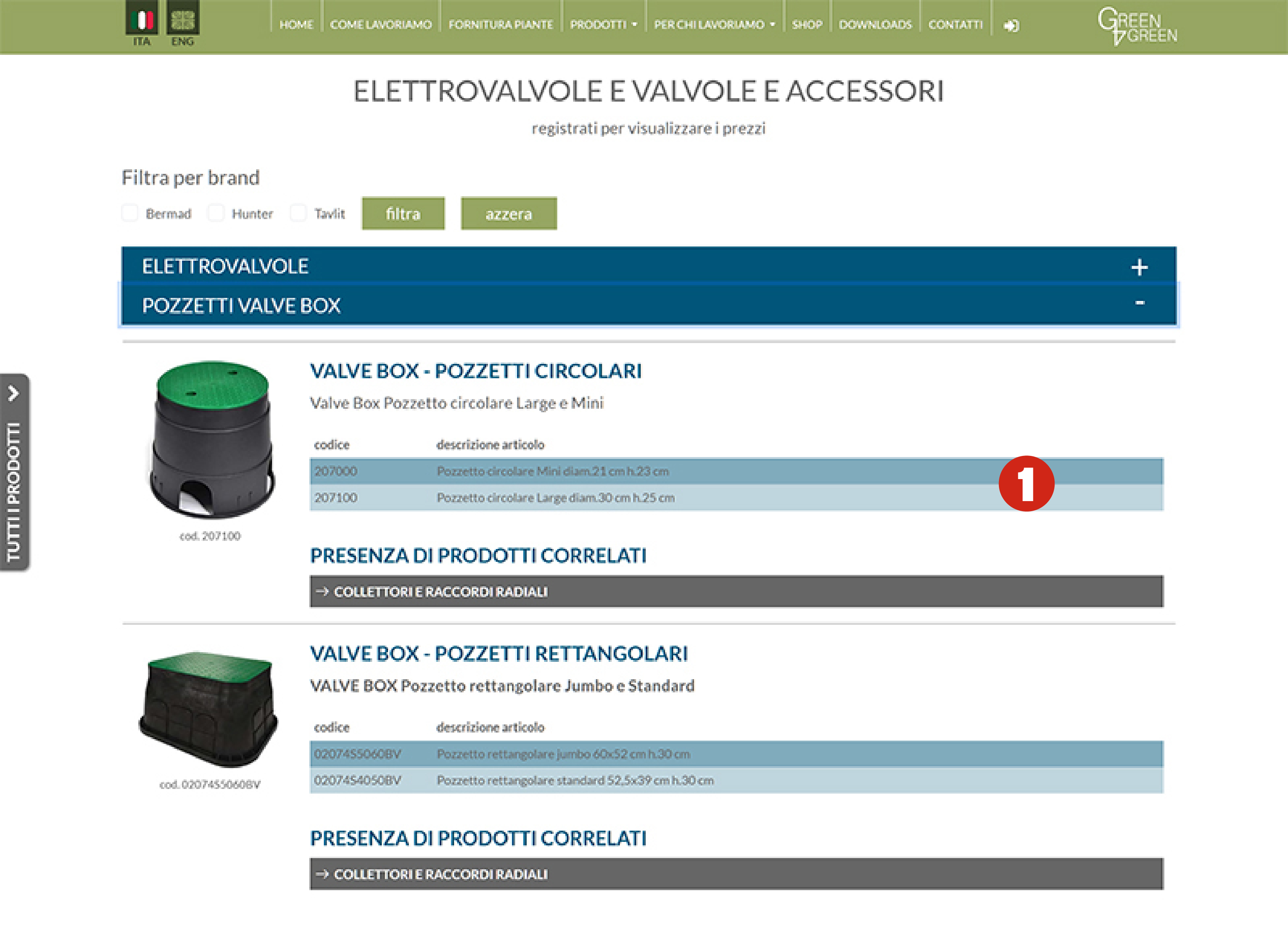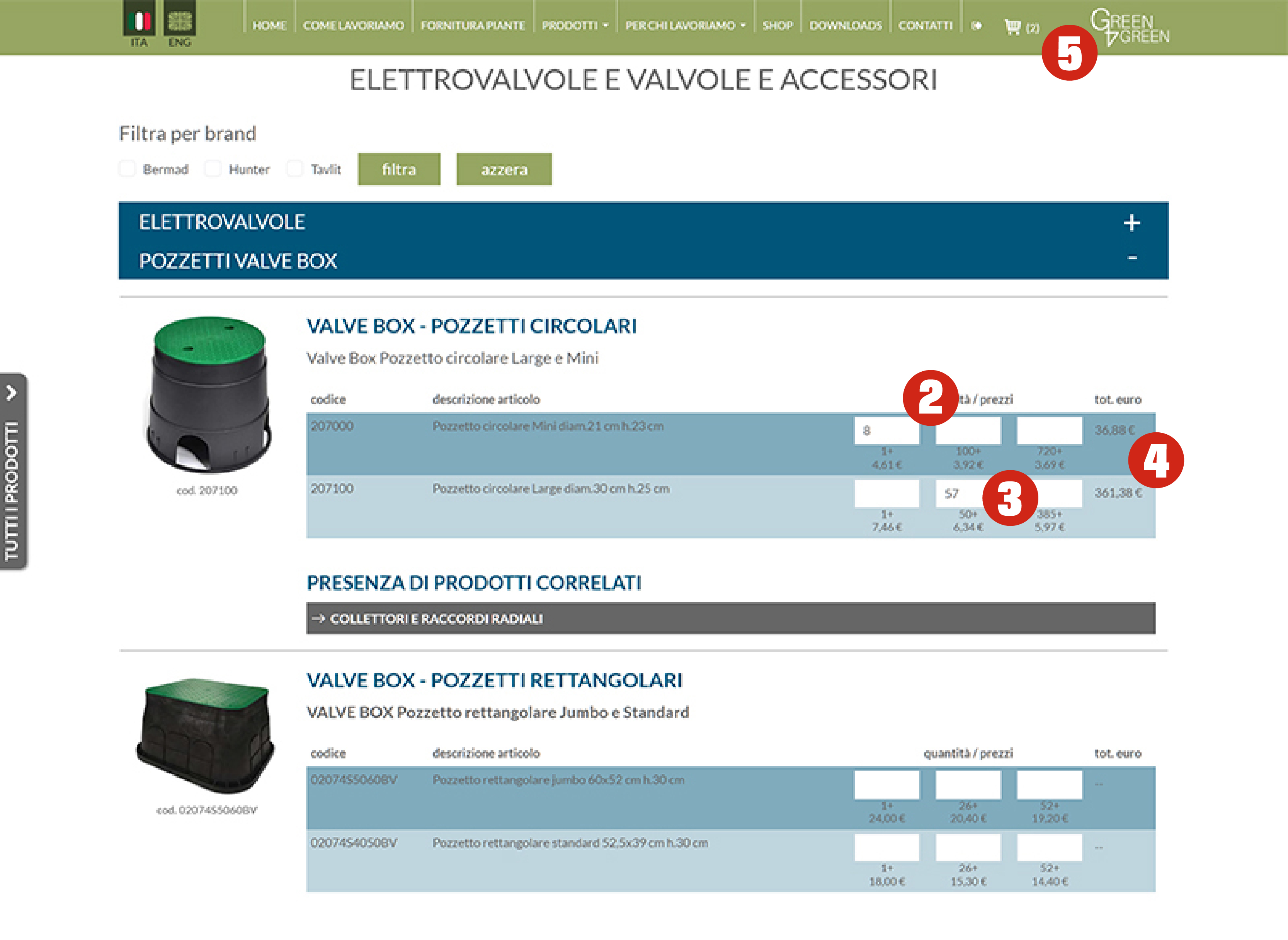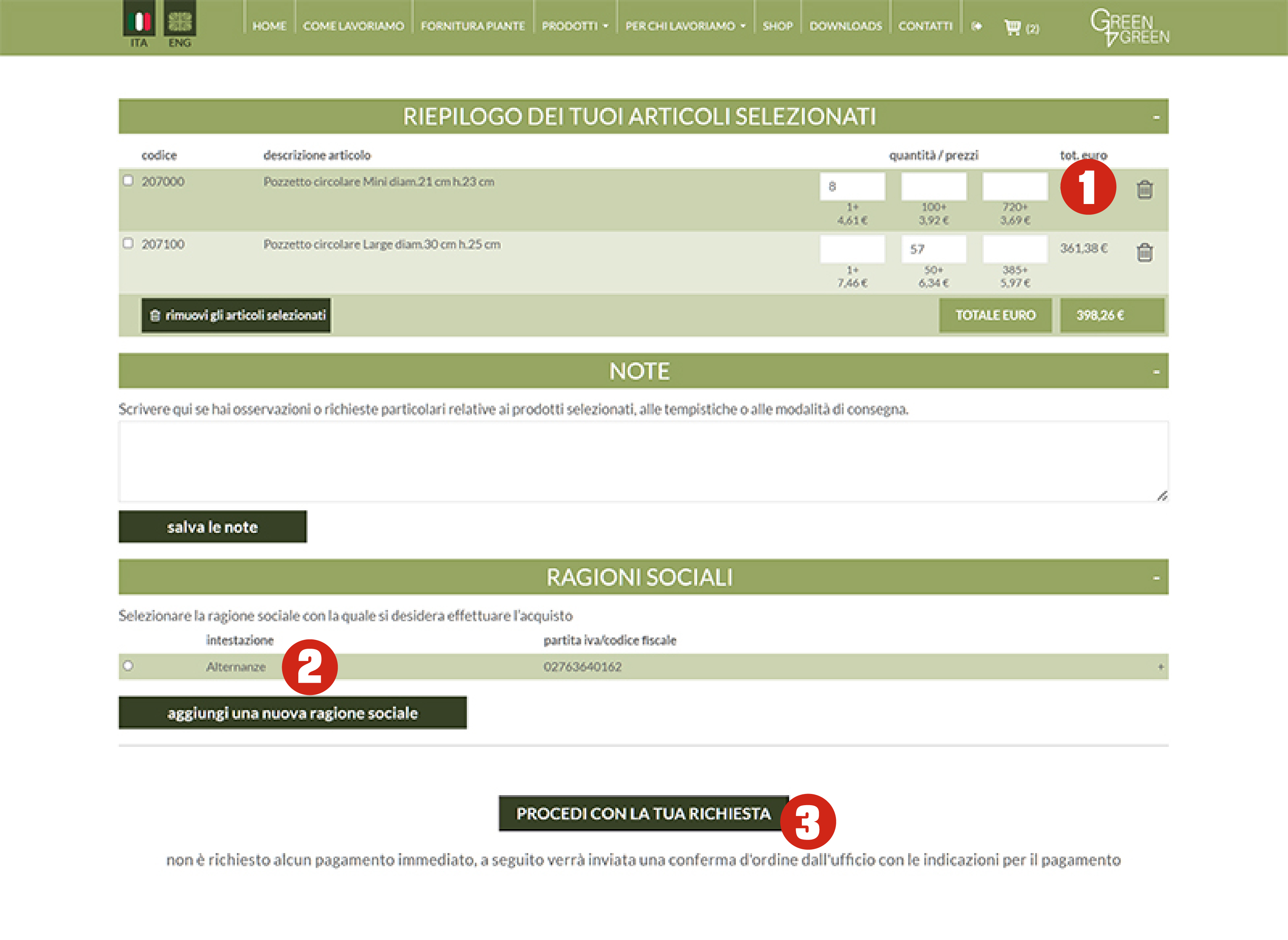instructions
navigation
- into shop shop page choose a products category
- inte category page click on a group of products to view them
- you can use side menu to navigate other products categories
articles
- if you are not logged in prices won't be visible and it will not be possible add items to basket
- if you are logged in there are up to three inputs add items amount to basket; each input corresponds to a price list
- for each price list are shown item unit price and minimum items amount
- total item amount is visible at the end of the row
- basket icon shows the number of items added to basket
basket
- it is possible to change quantity and remove items from basket
- selection of a business name to be linked to order request is mandatory (a business name is always created at registration time)
- click on button ti send order request